How to Use Google Scholar Effectively for Academic Research
This comprehensive guide will walk you through the steps to use Google scholar, offering detailed insights, practical tips.
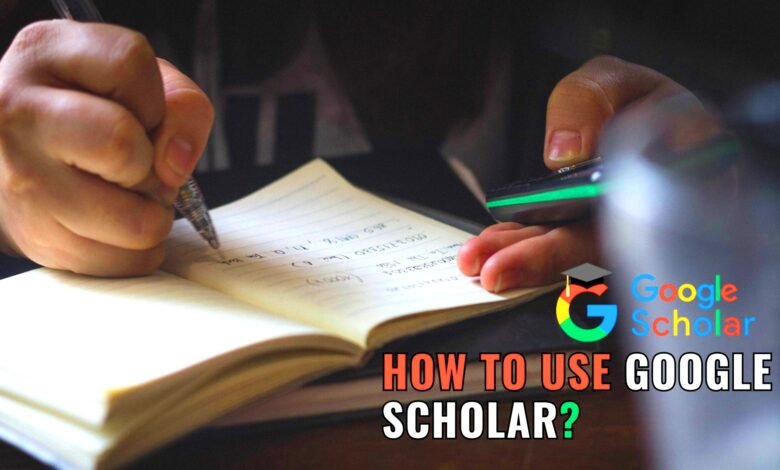
In the realm of academic research, finding reliable, high-quality sources is paramount to producing credible and impactful work. Google Scholar, a freely accessible search engine designed for scholarly literature, has become an indispensable tool for students, researchers, and academics worldwide. Whether you’re writing a thesis, conducting a literature review, or exploring a new research topic, learning how to use Google Scholar effectively can save time, enhance the quality of your work, and streamline your research process. This comprehensive guide will walk you through the steps to master Google Scholar, offering detailed insights, practical tips, and strategies to optimize your academic research.
What is Google Scholar?
Google Scholar is a specialized search engine launched by Google in 2004 to index scholarly articles, books, conference papers, theses, dissertations, and other academic resources. Unlike Google’s standard search engine, which returns a broad range of results, Google Scholar focuses exclusively on peer-reviewed and academic content. By learning to use Google Scholar, researchers can access a vast repository of credible sources across disciplines, from science and medicine to humanities and social sciences.
Key features of Google Scholar include:
- Broad coverage: Access to millions of scholarly documents from journals, repositories, and academic publishers.
- Citation tracking: Tools to see how often an article has been cited and by whom.
- Full-text access: Links to free PDFs or institutional subscriptions for full-text articles.
- User-friendly interface: Simple yet powerful search functionality tailored for academic purposes.
To use Google Scholar effectively, you need to understand its features, refine your search techniques, and integrate it into your research workflow. Let’s dive into the detailed steps to achieve this.
Step 1: Accessing and Navigating Google Scholar
To use Google Scholar, start by visiting scholar.google.com. The interface is straightforward, with a search bar similar to Google’s main search engine. However, to maximize its potential, familiarize yourself with its navigation options:
- Search Bar: Enter keywords, phrases, or specific titles to find relevant scholarly articles.
- Advanced Search: Click the menu icon (three horizontal lines) in the top-left corner and select “Advanced Search” to refine your query with specific parameters like author, publication, or date range.
- My Library: Create a personal library to save articles for later reference.
- Metrics: Explore journal rankings and citation metrics to evaluate source credibility.
- Settings: Customize your experience, such as linking your institutional library for full-text access.
Pro Tip: Bookmark Google Scholar or add it to your browser’s toolbar for quick access during research sessions. By mastering navigation, you lay the foundation to use Google Scholar efficiently.
Step 2: Crafting Effective Search Queries
One of the most critical skills to use Google Scholar effectively is crafting precise search queries. Broad or vague searches can yield thousands of irrelevant results, wasting valuable time. Here’s how to refine your searches:
Use Specific Keywords
Start with clear, specific keywords related to your research topic. For example, instead of searching “climate change,” try “impact of climate change on coastal ecosystems.” This narrows the scope and returns more relevant results.
Utilize Boolean Operators
Boolean operators (AND, OR, NOT) help fine-tune your search:
- AND: Combines terms (e.g., “renewable energy AND solar power”).
- OR: Expands results (e.g., “machine learning OR artificial intelligence”).
- NOT: Excludes terms (e.g., “blockchain NOT cryptocurrency”).
Example: To use Google Scholar for research on renewable energy excluding wind power, search “renewable energy NOT wind.”
Use Quotation Marks for Exact Phrases
Enclose phrases in quotation marks to search for exact matches. For instance, “deep learning algorithms” ensures Google Scholar returns results with that specific phrase, reducing irrelevant hits.
Search by Author or Publication
If you know a prominent researcher or journal in your field, include their name or publication title. For example, to use Google Scholar to find articles by Jane Doe in Nature, search: author:"Jane Doe" source:Nature.
Filter by Date
Use the date filter on the left sidebar to limit results to recent publications. This is especially useful for fast-evolving fields like technology or medicine.
Example: To use Google Scholar for recent studies on quantum computing, search “quantum computing” and filter results to “Since 2023.”
By combining these techniques, you can use Google Scholar to pinpoint high-quality sources tailored to your research needs.
Step 3: Evaluating Search Results
Once you use Google Scholar to generate a list of results, the next step is evaluating their relevance and credibility. Not all sources are equal, and academic research demands rigorous scrutiny. Here’s how to assess Google Scholar results:
Check Citation Counts
Google Scholar displays the number of times an article has been cited under each result (e.g., “Cited by 1,234”). High citation counts often indicate influential or foundational work in a field. However, newer articles may have fewer citations, so balance this with other factors.
Review the Abstract
Most results include a brief abstract summarizing the article’s content. Skim the abstract to determine if the study aligns with your research question before accessing the full text.
Verify the Source
Check the publication source (e.g., journal, conference, or repository). Reputable peer-reviewed journals like The Lancet or IEEE Transactions are generally more reliable than unverified preprint servers.
Assess the Authors
Investigate the authors’ credentials. Are they affiliated with reputable institutions? Have they published extensively in the field? To use Google Scholar for this, click on an author’s name to view their profile, including their h-index and publication history.
Look for Full-Text Access
Google Scholar often provides links to full-text PDFs or publisher websites. If the article is behind a paywall, check for free versions via repositories like ResearchGate or institutional access through your university library.
Pro Tip: To use Google Scholar for seamless access to full-text articles, configure your library links in the settings. Go to “Settings” > “Library Links” and add your institution to connect Google Scholar to your library’s subscriptions.
Step 4: Leveraging Advanced Features
To use Google Scholar like a pro, take advantage of its advanced features. These tools can enhance your research efficiency and provide deeper insights into your topic.
Citation Tracking
Google Scholar’s “Cited by” feature allows you to see which articles have cited a particular paper. This is invaluable for:
- Discovering newer research that builds on the original study.
- Identifying trends or debates in your field.
- Expanding your bibliography with related sources.
Example: To use Google Scholar for citation tracking, find a seminal article on machine learning, click “Cited by,” and explore the citing articles to uncover recent developments.
Related Articles
Under each result, the “Related articles” link suggests similar papers. This is useful for broadening your literature review or finding alternative perspectives.
Google Scholar Alerts
Set up email alerts to stay updated on new publications. Go to the Google Scholar homepage, search for your topic, and click “Create alert” at the bottom of the sidebar. This ensures you never miss cutting-edge research.
My Library
Save articles to your Google Scholar library by clicking the star icon next to a result. Organize your library with labels (e.g., “Literature Review” or “Methodology”) to streamline your workflow.
Metrics and Rankings
Use Google Scholar’s “Metrics” feature to identify top journals in your field. This helps you use Google Scholar to select high-impact publications for your citations or submissions.
By mastering these features, you can use Google Scholar to not only find sources but also stay ahead in your academic field.
Step 5: Integrating Google Scholar with Other Tools
To use Google Scholar effectively, integrate it with other research tools to create a seamless workflow. Here are some recommendations:
Reference Management Software
Export citations from Google Scholar to tools like Zotero, Mendeley, or EndNote. Click the quotation mark icon under a result to access citation formats (e.g., APA, MLA, Chicago) or export directly to your reference manager.
Institutional Databases
Combine Google Scholar with your university’s library databases (e.g., JSTOR, PubMed) for comprehensive coverage. Use Google Scholar to identify articles, then access full-text versions through your institution.
Note-Taking Apps
Sync Google Scholar findings with note-taking apps like Evernote or Notion. Summarize key points from articles and link back to their Google Scholar entries for easy reference.
Collaboration Platforms
Share Google Scholar links with colleagues via platforms like Google Drive or Slack. This is especially useful for group research projects.
Example: To use Google Scholar for a collaborative project on renewable energy, save relevant articles to your library, export citations to Zotero, and share the library link with your team.
Step 6: Overcoming Common Challenges
While Google Scholar is powerful, it’s not without limitations. Knowing how to navigate these challenges is key to use Google Scholar effectively.
Paywall Restrictions
Many articles are behind paywalls, limiting access. To overcome this:
- Check for free PDFs via the “All versions” link under a result.
- Use institutional access through your university library.
- Explore open-access repositories like arXiv or PubMed Central.
- Request articles via interlibrary loans or directly from authors (many are happy to share).
Incomplete Coverage
Google Scholar doesn’t index every academic source. Supplement it with specialized databases like Scopus or Web of Science for comprehensive searches.
Quality Control
Not all sources on Google Scholar are peer-reviewed. Always verify the credibility of articles, especially preprints or non-journal publications.
Overwhelming Results
Broad searches can return thousands of results. Use advanced search options, filters, and specific keywords to narrow your focus.
By addressing these challenges, you can use Google Scholar to build a robust and reliable research foundation.
Step 7: Best Practices for Using Google Scholar
To truly master how to use Google Scholar, adopt these best practices:
Stay Organized
Keep track of your searches, saved articles, and citations. Use Google Scholar’s library feature or external tools to maintain a structured research process.
Document Your Search Strategy
Record the keywords, filters, and Boolean operators you used. This ensures reproducibility and helps refine future searches.
Cross-Check Sources
Verify Google Scholar results against other databases to ensure you’re not missing critical studies.
Stay Ethical
Always cite sources properly to avoid plagiarism. Use Google Scholar’s citation export feature to generate accurate references.
Regularly Update Your Research
Set up alerts and revisit Google Scholar periodically to incorporate the latest studies into your work.
By following these practices, you can use Google Scholar to elevate the quality and efficiency of your academic research.
Step 8: Real-World Applications of Google Scholar
To illustrate how to use Google Scholar effectively, let’s explore its applications across different research scenarios:
For Students
Undergraduate and graduate students can use Google Scholar to:
- Find primary sources for essays or theses.
- Conduct literature reviews for capstone projects.
- Identify seminal works in their field of study.
Example: A biology student researching CRISPR can use Google Scholar to find peer-reviewed articles by searching “CRISPR gene editing” and filtering by recent publications.
For Researchers
Academic researchers rely on Google Scholar to:
- Stay updated on emerging trends via alerts.
- Track citations to gauge the impact of their work.
- Discover collaborators through author profiles.
Example: A computer science researcher can use Google Scholar to explore “federated learning” and use the “Cited by” feature to find recent advancements.
For Educators
Professors and educators can use Google Scholar to:
- Curate reading lists for courses.
- Identify case studies or examples for lectures.
- Guide students in developing research skills.
Example: A sociology professor can use Google Scholar to compile a reading list on “social inequality” by saving relevant articles to their library.
These applications demonstrate the versatility of Google Scholar across academic roles.
Conclusion
Learning how to use Google Scholar effectively is a game-changer for academic research. By mastering its navigation, crafting precise search queries, evaluating results, leveraging advanced features, and integrating it with other tools, you can unlock a world of scholarly resources. Whether you’re a student, researcher, or educator, Google Scholar empowers you to find credible, high-quality sources to support your work. By addressing challenges, adopting best practices, and exploring real-world applications, you can use Google Scholar to streamline your research process and achieve academic success.
Start applying these strategies today to use Google Scholar like a pro. Visit scholar.google.com, set up your library, configure your settings, and dive into the vast ocean of scholarly knowledge. With practice, you’ll transform Google Scholar into your ultimate research companion, paving the way for impactful and well-informed academic work.











